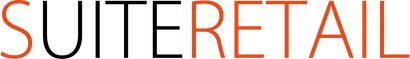SuitePOS Release 2.1
UPDATE HISTORY:
- 2.1.5.HF3 Build 441A (Latest Version)
- CardEase stability fixes
- 2.1.5.HF2 Build 441 (*d)
- We recently changed the Shift Screen to "make things easier". We received a lot of complaints and we listened. The Shift Screen has been reverted back to what it was before (showing denominations) for easier counting. In order to support multi-currency in the simplest possible way (which is the reason we made this change) we will be making denomination two fields again (coins and bills); but we will make it optional.
- We have fixed a nasty bug that causes the Miura terminal to remain in a "Processing" state
- 2.1.5HF1 Build 238 (*d)
- Fixes launch crashes with certain peripherals
- Fixes the Salesforce (only) issue regarding tax being wrong for manual card transactions
- 2.1.5 Build 235 (*d)
- Support for iOS 10
- Fix sort order for sub-categories in Salesforce
- Make it easier to log in directly to NetSuite from the POS (to process sales orders or view detailed customer information)
- Enable NetSuite Beta Edition access
- Revamp the shift UI and simplify
- Fix a bug where the text area of a item is now copied to a return
- Enable item level promos for Kiosk Mode
- Updated the CreditCall SDK so that various debit card brands map to the correct payment methods
- Updated the CreditCall SDK to support US Common Debit auto-selection; this makes it a lot easier for customers using debit cards
- Allow the ability to enter relative % (or amounts) for unit price changes to items. For example, entering -10% will reduce the unit price by 10%; entering -5 will reduce the unit price by $5
- Allow multiple email addresses in POS Settings for the failed transaction logs
- Introduction of a "Exact Change" button for cash sales. When this is pressed the Amount Tendered is populated with the Sale Amount and thereby eliminates key stokes.
- Improved the speed of the Star BT 650 printer
- Add roll-over effects for the "Sale Complete" and "Return Complete" button which then takes you to a new sale.
- Prevent crashes for customers using the 230 and 300 mobile printers. Note: If you use the 230 printer you must change your port name to "PRNT Star M" using the STARIO SDK App (available on the app store) otherwise your receipts will get truncated.
- 2.1.4 Build 422HF1 (*d)
- One of our third-party services (that serves up manual credit card pages for CardEase) will be stopped soon (by the third-party). We have changed hosting services for this and it should now render a manual card page a lot quicker.
- Customer sync efficiency improvements for Salesforce
- Improvements to the parsing of the payment method for CardEase debit cards. Currently, certain cards may get posted in the back-end under the wrong payment method. This is typically caught during reconciliation and does not happen too frequently. On the next major, we should be able to release a more user friendly choice when debit cards are accepted
- 2.1.4 Build 422 (d)
- Tighten up some kick-drawer/printing issues for some BT printers
- Fix a error that occurs (occasionally) with CardEase and debit cards (if debit cards are used) that can cause reconciliation difficulties between Amex and the Debit card used (MasterCard or Visa)
- Put a "Hover" effect on the Open/Close Shift Kick Drawer to better show that it has been pressed
- Remove support for the new TSP100-F0040 due to BT issues
- 2.1.3 Build 420 (*d)
- Support for new BT TSP100-F0040 printer
- Support for Salesforce sandbox environments
- Fix Avatax Backup Tax bug that charged tax on non taxable items when Avatax service is not available
- Made Salesforce differential syncs more efficient
- Focus cursor on Login field during log in
- General BlueTooth fixes for printers
- 2.1.2 Build 414 (*d)
- New SM-T301I printer model supported
- Fix BT Printer/Drawer Crashes/Auto Receipt functionality
- Misc CardEase bug fixes
- Several UI improvements to make the app more stable
- 2.1.1 Build 405 (*d)
- Some more bugs squashed
(*d) Deprecated, (*dSF) Deprecated, Salesforce Only, (*dNS) Deprecated, NetSuite Only
Whats new in 2.1!
- Square Integration. More Details
- Enabled PIN login for SuitePOS for Salesforce
- CardEase/Miura stability improvements
- Receipt Printer Performance Improvements (most printers)
- On search, highlight sales that have been refunded or voided
- Other minor bugs have been squashed
- You must be on the bundle/package version specified for the release build.
- It is strongly advised that you test this release with a sandbox account before running in production. SuiteRetail accepts no responsibility for lack of testing.
NetSuite installation only:
- We have changed a option to one of the employee record fields. In order for this change to take effect you will need to select 'Replace Data" under the preference column for the 'SuitePOS Menu Access List" when you are previewing the bundle to install.
- We have added a option to one of the settings fields. In order to be able to select the option you will need to select 'Merge Data" under the preference column for the 'gatewaylistfield when you are previewing the bundle to install.

-
We have added a ‘Gateway’ field to the SPOS (iOS) Customer Payment form. If you are not using this form for POS transactions, you will need to add this field to the Payment transaction form(s) you are using that require SuitePOS fields to be displayed. This field is for info purposes only and tells you the gateway (and mode of operation Simulated/Test/Live) that was used to process the payment.

Salesforce installation only:
N/A