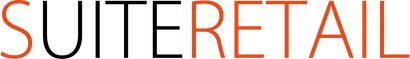Implementation
Implementation is "guided" by SuiteRetail and performed by the customer in accordance to the Project Plan we introduce to you at kick-off.
After you have installed the product and ran some tests, you are now ready to modify the Sample records to reflect your organization.
Implementation Steps:
Throughout the project you will be performing some of the following system steps:
- Define your Stores. Stores are where your physical inventory is stored.
- Define taxes. You need to define your Store Tax Nexus. This is important in allocating tax codes to transactions.
- Define UoM. This is used when Units of Measure are applicable to your organization. By defining Units of Measure, you can enter fractional quantities.
- Define your Products. Products, prices and categories must be defined and enabled in Salesforce for our POS to work.
- Define the Terminals. Each has a unique Device Id which is displayed when you first register the device.
- Define Settings. You will have at least one POS Setting record for your company. A POS Setting record relates to one or more Terminal records. Typically a Setting record represents a single store; however, you can use a similar Setting record to vary a group of terminals within a Store. Settings are a very powerful way to configure groups of terminals en-mass and provide you with a high degree of configuration options.
- Setup Salesforce User Access. You will need to finalize all your SuitePOS Admin and Terminal Salesforce users. Typically Admin Users are used for back-end Salesforce Access and require a Salesforce License for each. Terminal users are used for POS Registration and API access and can be shared across many terminals (typically at the same store). It is recommended that no more than 3-5 Terminal users share the same access.
- Ordering hardware
- Setting up your merchant accounts
- Optional modules
- Administration Training
- User/Clerk Training
- Testing
- Go Live.
Follow
Oracle NetSuite and Salesforce logos are the service marks of Oracle and Salesforce respectively. SuiteRetail is an independent service provider. Any other third-party trademarks mentioned are the property of their respective owners.